About RetRO Classic
Join us today and become part of our growing community of adventurers. Let's explore Midgard together, one classic step at a time!
Level Up Your Gaming Experience
Explore Our Frequently Asked Questions (FAQs) for In-Depth Gaming Answers
Where can I Download the Game?
- Visit Our Website: Go to our official website at Ret-ro.net. You’ll find all the necessary information about the game, server details, and the download section.
- Navigate to the Downloads Page: Once you’re on our website’s homepage, look for the “Downloads” or “Download Game Client” tab in the main menu. Click on it to access the download page.
- Choose Your Version: On the download page, you may find multiple versions of the game client available. Select the one that corresponds to your operating system (Windows, macOS, or Linux).
- Start the Download: Click on the download link for your chosen version of the game client. Your browser will begin downloading the installation file.
- Installation: Once the download is complete, locate the downloaded file (usually in your “Downloads” folder) and double-click on it to start the installation process.
- Follow Installation Instructions: Follow the on-screen instructions to install the game client on your computer. You may be prompted to choose an installation directory and agree to the terms and conditions.
- Updates and Patches: After installation, the game client may require updates or patches. These updates are essential to ensure you have the latest features and bug fixes. The launcher or game client will typically handle this automatically.
- Create an Account: If you haven’t already, you’ll need to create a game account on our website. This account will allow you to log in to the game and start playing.
- Log In and Play: Once the game is installed and updated, launch the game client, enter your account details, and you’re ready to enter the world of Ragnarok Online on our private server!
How to Register for an Account?
- Visit Our Website: Begin by visiting our official website at Ret-RO.net. This is where you’ll find the registration process.
- Access the Registration Page: Look for the “Register” located at the top right corner of the website. Click on it to access the registration page.
- Fill Out the Registration Form: On the registration page, you’ll be presented with a registration form. You’ll need to provide the following information:
- Username: Choose a unique username that you’ll use to log in to the game.
- Password: Create a strong and secure password for your account.
- Email Address: Enter a valid email address. This will be used for account verification and communication.
- Personal Details: Some additional information, such as your date of birth. Fill out these details as required.
- Read and Agree to Terms: Carefully read the terms and conditions or user agreement provided. Make sure you understand and agree to the terms before proceeding.
- Complete Captcha or Verification: Complete any necessary verification steps as prompted.
- Submit the Registration Form: Once you’ve filled out all the required fields and agreed to the terms, click the “Create my Account” button.
- Account Verification: Check your email for a verification message from our server. This email will contain a link or code that you need to click or enter to verify your account.
- Character Creation: Follow the in-game instructions to customize and name your character.
- Start Playing: Congratulations! You’re now ready to explore the game using your newly created account and embark on your journey in the world of RetRO.
What are the Server Rates?
- Base Experience (Base Exp): 1x
- Job Experience (Job Exp): 1x
- Drop Rates: 1x
Where is the Server Located?
RetRO Classic is strategically located in Singapore to provide a high-quality gaming experience for players in the Asian region. Our server infrastructure in Singapore ensures low latency and smooth gameplay for those situated in Asia, offering an optimal gaming environment.
However, we’re delighted to welcome players from all around the world to join us on this nostalgic journey in Midgard. Our server is globally accessible, which means that no matter where you’re located, you can connect to RetRO Classic and immerse yourself in the classic Ragnarok Online experience.
We understand the importance of a diverse and vibrant player community, and our server’s global accessibility is a testament to our commitment to inclusivity. So, whether you’re from Asia or any other part of the world, you’re invited to be a part of our ever-growing community and explore the enchanting world of RetRO Classic.
If you have any other questions or require assistance with connecting to our server, please don’t hesitate to reach out to our support team or refer to our website for further information. We look forward to seeing you in Midgard!
Choose your Class
Faithful Healers
Acolyte
Melee Masters
Swordsman
Shrewd Traders
Merchant
Spellcasters
Mage
Immerse Yourself in the World of RetRO Classic
Discover RetRO Classic's Unique Features
Timeless Server Setting
Welcome to our classic server setting, where the heart of the gaming experience remains true to the roots of MMORPGs. As we invite you to embark on an epic adventure, you'll find that our server pays homage to the golden era of online gaming while adding just a dash of modern flavor.
Achievement System
Embark on your journey in the world of Ragnarok Online and strive for greatness with our Achievement System. This unique feature allows you to earn recognition and rewards for your in-game accomplishments
Premium Shopping
In our commitment to enhancing your gaming experience, we introduce the convenience of the Cash Shop— a gateway to the Premium Shop that you can access anytime, anywhere. Say goodbye to limitations and hello to the ultimate shopping experience, all from the comfort of your gaming adventure.
Join the Adventure Today!
Unlock the Full Experience
500+
Active Players
700+
Community Members
50+
Guilds Formed
15+
MVP Monsters
Prepare for Adventure!
Embark on an epic journey in the world of RetRO Classic. Download our game client now and dive into a realm filled with quests, battles, and camaraderie. Join a vibrant community of adventurers and begin your legendary quest.
Master the World of RetRO Classic
Guides & Tips
Getting Started Guide
New to the world of Ragnarok Online? This guide will walk you through the basics, from character creation to your first steps in the game world. Get ready for your epic adventure!
Class and Job Guide
Discover the diverse character classes and job advancements available in Ragnarok Online. Learn about their unique skills and abilities to find the perfect fit for your playstyle.
Questing and Leveling Guide
Navigate the world of quests, leveling, and progression in Ragnarok Online. This guide offers tips and strategies to help you level up efficiently and tackle challenging quests.
Equipment and Item Guide
Explore the vast array of equipment and items in the game. From weapons and armor to consumables and valuable treasures, this guide will help you gear up for success.
Community and Guild Guide
Join the vibrant community of Ragnarok Online. Learn about forming and joining guilds, making friends, and participating in community events to enhance your gaming experience.
PvP and WoE Guide
Engage in player vs. player combat and epic War of Emperium battles. This guide provides strategies, class tips, and tactics to excel in competitive gameplay.
We're Here to Help!
Committed To Keep People Healthy & Safe
Community Spotlight
- Player Achievements
- Player Artwork
- Player Stories
- Community Events
Behind the Scenes
Meet Our Dedicated Team

Producer
In-game Name
The Producer is the project manager who orchestrates the game development process, ensuring that timelines, budgets, and creative goals are met while facilitating effective communication and collaboration among team members.
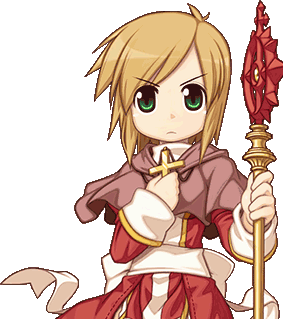
Developer
In-game Name
The Lead Developer is the driving force behind a game's technical development, overseeing the project's programming aspects, and guiding the development team to bring the game's vision to life.

Quality Assurance
In-game Name
Quality Assurance (QA) is responsible for meticulously testing games to identify and rectify issues, ensuring a smooth and bug-free gaming experience for players.

Support
In-game Name
Support Staff plays a crucial role in providing assistance and guidance to players, addressing their inquiries, concerns, and technical issues, creating a positive and supportive gaming environment.
